I have an older HP Compaq tc4200 Tablet PC. I like it. If you’ve never used a tablet before, where you can opt to use a pen for input, you should try one. It’s great for applications that are primarily mouse click driven, like browsing the Intertubes or doing practice exams.
I recently reloaded mine with Windows 7, which was ridiculously easy. Windows 7 runs no slower on it, and perhaps a bit faster. Windows 7 natively loads all required drivers, so you won’t spend hours looking for the NIC driver or whatever for this model. I like Windows 7.
Still as an older machine, it’s a bit slow. The hard drive seems to thrash. People say that replacing the internal hard drive with an inexpensive solid state drive (SSD) helps. Will it make any real difference? Yes. I did it, and I’m glad I did.
Like I said this is HP Compaq tc4200 Tablet PC. It has 2GB of RAM in it (the max). It came with an 60GB 5400RPM ATA/IDE Hitachi Travelstar 5K100, model HTS541060G9AT00. It is loaded with a default load of Windows 7 Enterprise, fully patched.
Here’s some quickie benchmarks:
- 43 seconds to go from power on to login prompt
- 12 seconds from login to desktop
- 6 seconds to launch Word
I loaded iometer 2006.07.27 (a disk benchmark) on it, following my instructions.
Here’s what it looks like running, after about an hour:
iometer reports something like:
- 500 I/Os per Second
- 6 MBs per Second
- 20 Average I/O Response Time (ms)
I then replaced the Travelstar with a Transcend TS64GSSD25-M 2.5″ 64GB PATA MLC Internal Solid State Drive (SSD). I got it for about $200 at Newegg. I loaded Windows 7 and iometer on it again. Yes, it is something like 50% faster on the simple things I timed.
- 27 seconds (was 43) to go from power on to login prompt
- 5 seconds (was 12) from login to desktop
- 2 seconds (was 6) to launch Word
Note that benchmarking SSD’s is notoriously inaccurate, basically because SSD makers know you’re going to do it, and tweak the SSD’s so they behave very well in the first few minutes. They know the average person will probably do some quickie benchmark on the SSD in the first few minutes of use, so they make sure the SSD is configured to respond quickly during initial use.
You can get past this by running the benchmark for a few hours, at least 8 hours or overnight. If you watch the results over time, you’ll see the SSD performance drop by 50% or more from the initial numbers. Of course the initial numbers are what the manufacturer puts in the specs and on the box. Basically, they lie. For example, Transcend says this device gets 50 MBs per second for writes. Yeah, sure it does.
So here’s the iometer run against the Transcend SSD, after about 8 hours:
iometer reports the SSD is doing about:
- 2500 I/Os per Second (IDE was 500)
- 33 MBs per Second (IDE was 6)
- 4 Average I/O Response Time (ms) (IDE was 20)
So yes, it’s faster. Maybe 5 times faster.
In usage, the tablet feels “snappier”. I like it.
You’ll have to decide is $200 is worth making your old laptop faster. If it’s some old beloved model that you can’t bear to part with, then maybe it is.
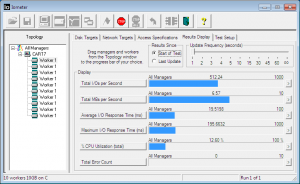
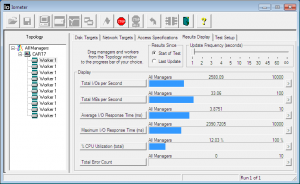
This is very good information, Greg. Especially the “aging process” on the SSDs performance.